Thymeleaf之HTML分模块
模块制作:
使用th:block th:fragment="模块名"
common_css导入css样式:
<html xmlns:th="http://www.thymeleaf.org">
<!--公共css-->
<th:block th:fragment="common_css">
<!-- 页面meta -->
<meta charset="utf-8">
<meta http-equiv="X-UA-Compatible" content="IE=edge">
<link rel="stylesheet" href="/backstage/plugins/bootstrap/css/bootstrap.min.css">
<link rel="stylesheet" href="/backstage/plugins/font-awesome/css/font-awesome.min.css">
<link rel="stylesheet" href="/backstage/plugins/ionicons/css/ionicons.min.css">
<link rel="stylesheet" href="/backstage/plugins/iCheck/square/blue.css">
<link rel="stylesheet" href="/backstage/plugins/morris/morris.css">
<link rel="stylesheet" href="/backstage/plugins/jvectormap/jquery-jvectormap-1.2.2.css">
</th:block>
<!--公共CSS-->common_header侧边栏:
<html xmlns:th="http://www.thymeleaf.org">
<!-- 页面头部 -->
<header class="main-header" th:fragment="header">
<!-- Logo -->
<a href="/backstage/index" class="logo">
<span class="logo-mini"><b>后台</b></span>
<span class="logo-lg">数据<b>后台</b>管理</span>
</a>
<!--导航右边头像-->
<nav class="navbar navbar-static-top">
</nav>
<!--导航右边头像-->
</header>
<!-- 页面头部 -->将公用的模块进行组合:
使用th:replace="文件路径::模块名"
<!DOCTYPE html>
<html xmlns:th="http://www.thymeleaf.org">
<head>
<title>新增产品类型</title>
<th:block th:replace="/backstage/common/common_resources::common_css"/>
</head>
<body class="hold-transition skin-purple sidebar-mini">
<div class="wrapper">
<!-- 页面头部 -->
<header th:replace="/backstage/common/common_header::header"></header>
</div>
</body>
</html>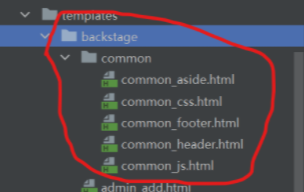
th:insert 是最简单的,它将目标标签作为自己本地标签的子标签插入进来,带目标标签的属性。
th:replace 直接把本地标签换成了目标标签,带属性。
th:include 只是将目标标签的内容(例如它的子标签)插入到本地标签来,不带属性。th:include 属性在 Thymeleaf 3.0之后就不推荐使用了
<div th:insert="~{menu :: menu-copy}"></div>结果:
<div>
<menu th:fragment="menu-copy">
<p>menu</p>
<a href="/home2.html"
th:href="@{/home2}">主页面2</a>
<a href="/subscribe"
th:href="@{/subscribe}">订阅点这里</a>
<a href="/"
th:href="@{/}">主页面</a>
</menu>
</div>
<div th:replace="~{menu :: menu-copy}"></div>
结果:
<menu th:fragment="menu-copy">
<p>menu</p>
<a href="/home2.html"
th:href="@{/home2}">主页面2</a>
<a href="/subscribe"
th:href="@{/subscribe}">订阅点这里</a>
<a href="/"
th:href="@{/}">主页面</a>
</menu>
<div th:include="~{menu :: menu-copy}"></div>
结果:
<div>
<p>menu</p>
<a href="/home2.html"
th:href="@{/home2}">主页面2</a>
<a href="/subscribe"
th:href="@{/subscribe}">订阅点这里</a>
<a href="/"
th:href="@{/}">主页面</a>
</div>